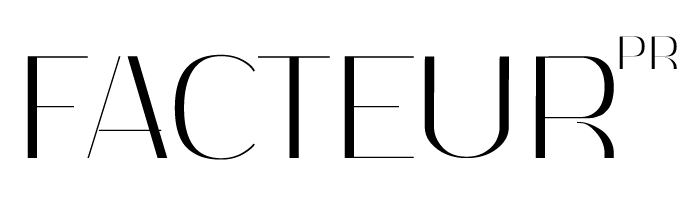Our most beloved apps and tools for PR and social media
In the spirit of creating space and working smarter, I wanted to share some insight on what types of apps and tools I've been utilizing to maximize my time, creativity, and results at FACTEUR PR – both for my own brand and my clients!
Adobe Creative Suite:
While one can argue that the Creative Suite is not mandatory for successful media relations or marketing, I would still stress the benefit of the software. An important part of my job is not just getting the job done, but cutting through the clutter and making it stand-out. I use InDesign to design press kits for clients as well as my own new business proposals. Photoshop is great of course for editing photos as well as designing graphics, which we do a lot of for social media and websites. And it's hard to not need Acrobat Pro for e-signing or filling out documents.
Evernote:
This is one I can't live without. I absolutely love Evernote to take notes, whether it's to brainstorm new business or blog ideas, or to jot notes during a client call or meeting. I have the Pro version so I can have my notes on more than one device.
Asana:
Asana is an important tool we use for internal communications between our team and clients. I love its calendar function, which lends itself particularly well for deadline-driven projects, which includes just about everything. It's also the platform we use primarily for client project communications and content planning. Protip: Download our curated content calendars and input your content ideas into the Asana calendar to remind you about your story ideas for social media, blogging, and PR.
Google Trends:
Speaking of story ideas, have you checked out Google Trends before? In addition to the important data you'll reap from your website's Analytics dashboard, I love using Google Trends to develop content ideas based on search results. Monitor the trending topics of the day, or search for a term such as "Cleveland Restaurants" to see the keywords' interest over time as well as related search queries.
A Color Story:
If you love bright, crisp photos, you need to download A Color Story on your smartphone. The app is free but certain filter packs carry a nominal fee. We use it to edit almost all of our Instagram photos. (Follow @FACTEURPR!)
Harvest:
If you work in a service-based industry and have to track your time (or just want to get really productive with your time!), I recommend checking out Harvest. It's only $12/month and you can really get a good handle on how much time you spend on projects. If your hours are billable, you can also instantly export an invoice directly from the website. Harvest integrates well with Asana, too.
Planoly:
What I like about Planoly versus other Instagram scheduling services is that there is a desktop calendar-view component. You can schedule and arrange future posts by message or creative, and publish them straight to Instagram through the app.
Boomerang:
This is a must-have plug-in for Gmail. Boomerang allows you to flag emails you're sending out and notifies you when it's time to follow-up if you haven't heard back. Furthermore, it's useful to schedule emails for later, too. I love it for media pitching and client relations.
Mention:
If you're monitoring your own media coverage or staying on top of your competitors, Mention is a great and affordable tool to use. It's so important to know what's going on with your competitors or brands that are offering similar products and services to you. If you're looking for a free, lighter version, of course, there's always Google Alerts.
These are just a couple of the apps and tools I use when doing my day-to-day work at FACTEUR. If you like these types of posts, please let me know, and I will be sure to share more! In the meantime, share your must-haves in the comments, too!